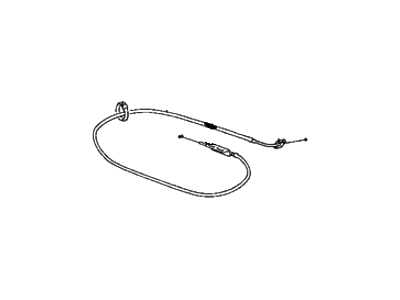Genuine Hyundai Excel Throttle Cable
Accelerator Throttle CableEnter your vehicle info to find more parts and verify fitment
- Select Vehicle by VIN
- Select Vehicle by Model
Select by VIN
orEnter your VIN for the most accurate results.Enter your VIN for the most accurate results.
Select by Model
-- Select Model --
-- Select Year --
2 Throttle Cables found
Hyundai Excel Cable Assembly-Accelerator
Part Number: 32790-21011$18.23 MSRP: $24.15You Save: $5.92 (25%)Hyundai Excel Cable Assembly-Accelerator
Part Number: 32790-24020$40.58 MSRP: $53.74You Save: $13.16 (25%)
Hyundai Excel Throttle Cable Parts Questions & Answers
- Q: How to remove and install a throttle cable on Hyundai Excel?A: On carbureted models, remove the air cleaner assembly. Loosen the throttle cable adjusting nut. Detach the throttle cable from the throttle lever. On carbureted models, rotate the lever to place slack in the cable, then push the cable plug toward the carburetor. On fuel-injected models, remove the throttle cable from the throttle body linkage. Detach the throttle cable from the accelerator pedal. Remove the trim panel under the dash to access the top of the accelerator pedal and detach the throttle cable from the accelerator pedal. Detach the throttle cable guide from the firewall. Remove the two mounting bolts and separate the guide from the firewall. From outside the vehicle, pull the throttle cable through the firewall. Installation: Installation is the reverse of removal. Don't leave any sharp bends in the cable. After installing the cable, adjust free play as follows: Run the engine until it reaches normal operating temperature. Verify the idle speed is correct and adjust it if necessary. Verify that the throttle cable has no slack in it. If the cable is slack, adjust it as follows: Turn the adjusting nut counterclockwise until the throttle lever is free. Remove any sharp bends from the accelerator cable. Loosen the locknut and turn the throttle cable adjusting nut clockwise to the point at which the throttle lever just begins to move, then back off the adjusting nut one turn and tighten the locknut securely.